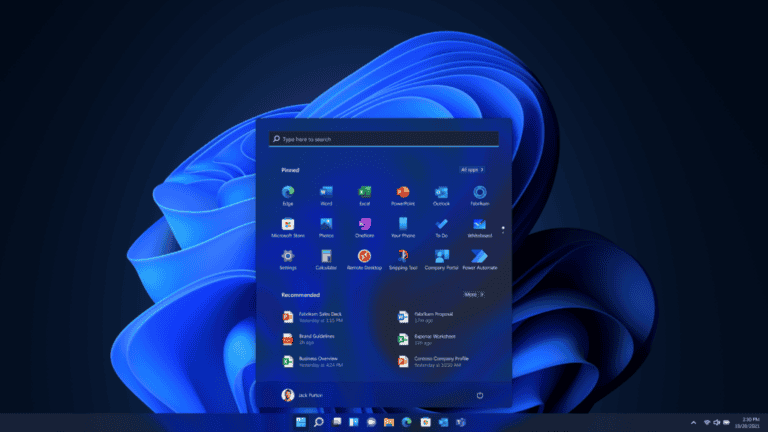Hello friends today i gonna tell your how to make your wordpress attractive and professional. First of all if you don’t have website. You can create it easily, you need a domain name and hosting to make your website. So guys i will recommend you to try godaddy or bigrock to host your website and for domain. But my favorite is bigrock because i’m also using it and the interface and everything is user friendly you will understand everything easily in bigrock. After buying domain name and hosting upload your website or you can install your website directly from wordpress app which is inbuilt in cpanel.
Now login to your website as administrator and install a cool theme. I will recommend you to install Sydney theme for your wordpress site because it looks professional and reliable to scroll and it look smooth. If your are a developer i think you know already about to customization of themes. Now let’s talk about how to make your website professional. You need to install some plugins.
If you are a blogger you need to install these plugins.
- SEO Friendly Images : Goto add new plugin option and search this plugin and Install/Activate. This plugin is very useful for everyone. When you will upload a image, this plugin will index your posts images to search engine like google, bing etc. So it will helpful for your website to derive more traffic.
- WP Socializer : This plugin is really awesome because it will help to increase more traffic to your website through social media. Think about it when you can share your posts everywhere like facebook, twitter, google+, linkedin etc And on whatsapp too. You will get many features in this plugin you can make a follow and subscribe button with this plugin and you can bookmark your entire post to google+ so install it now.
- Contact form 7 : This plugin will help you to make contact with visitor. You can get his/her email, you can get emails for newsletter. You can make many forms with this.
- WordPress SEO by YOAST : Its a plugin to make your website SEO automatically. You can get more traffic to your website with this plugin your website will be seo automatically because plugin will index your website, post, pages everything on search engines.
- Social Sharing and Analytics : You can create subscriber form with this plugin. You can force visitors to subscribe your website with their email.
- Google XML Sitemaps : This plugin is very useful to generate sitemap of your website. You don’t need to do anything after installing this plugin because it will do automatically everything for sitemaps.
- Google Analytics by YOAST : This plugin is my favorite plugin because you can see everything with this plugin that who is reading your post and what is reading. You can track visitor with this plugins. You can see conversion of your earnings and many things.
So guys if you like my post please share it on social media like facebook, twitter etc.