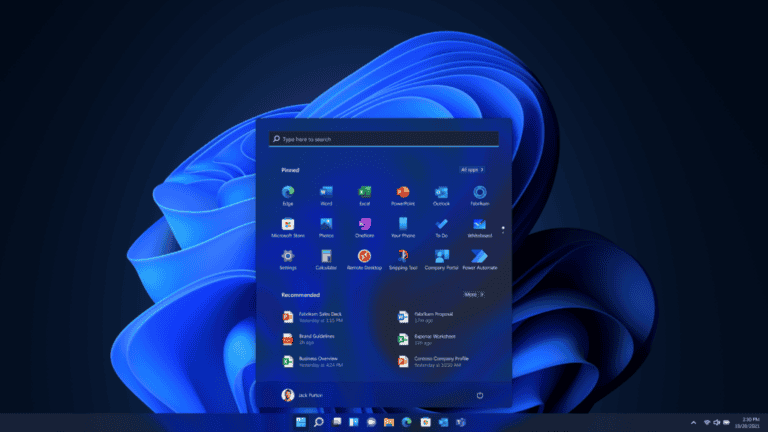If you are already seller on amazon you should know about selling in KSA with amazon. This is one of the best portal where you can sell your branded products to all over Saudi and doesn’t matter where you are living in any country. The good thing is you don’t need to pay like you are paying $39 monthly to amazon.com or any other country. Amazon Saudi Arabia is not charging any subscription amount for creating a seller account. Today i will explain how to sell and how to create a seller account.
Eligibility Check to sell on amazon Saudi Arabia :
If you have these things you can sell on amazon Saudi, I’m explaining for India if you are from different country check the seller form and follow the steps.
- GST number
- Brand trademark or brand authorization letter
- Current Bank Account
- Credit Card
Why you need Credit Card to sell on amazon Saudi Arabia ?
As you know other countries also required credit card to sell on amazon like USA, UK, Canada because they are charging monthly subscription and they deduct return charges and refund to customer from your credit card but amazon Saudi will not charge any monthly subscription charge they charge only return charges and customer refund from you credit card. You don’t need worry about any scam or fraud because amazon converts you credit card into virtual credit card.
How to ship orders from India or any other country to Saudi?
If you are selling from India or Pakistan or any other country you will not get Amazon Easy Ship logistic you will have to do self ship. There are many third party logistic who provide International shipping. You can opt for DHL or E-courierz because i use these logistic partner and you can choose any third party company as your wish. But in self shipping you will have to add extra shipping charge for your products in selling price. If you are able to use FBA you can choose that but you will have to store your product Saudi’s FBA warehouse, the benefit is you will get high orders volume.
How to create seller account?
Follow these steps
- Goto sellercentral.amazon.sa
- Click on Signup
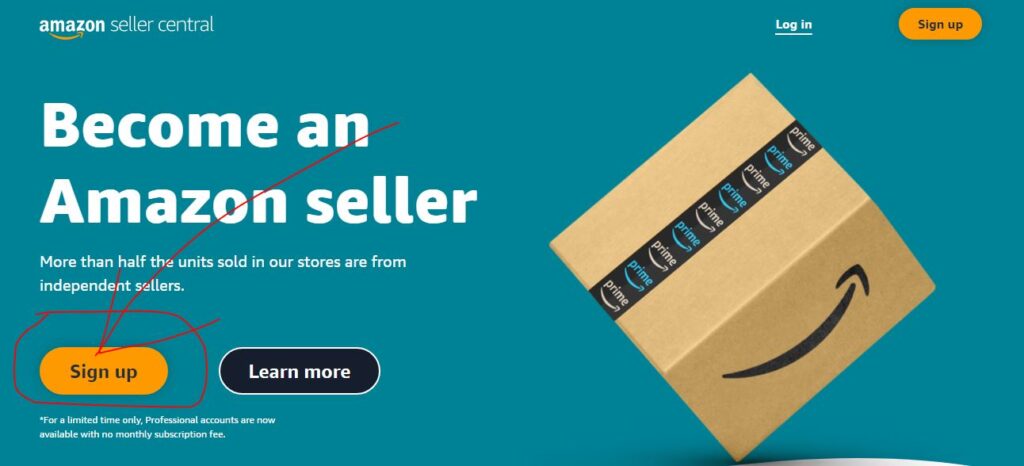
- Then click on Create Your Amazon Account
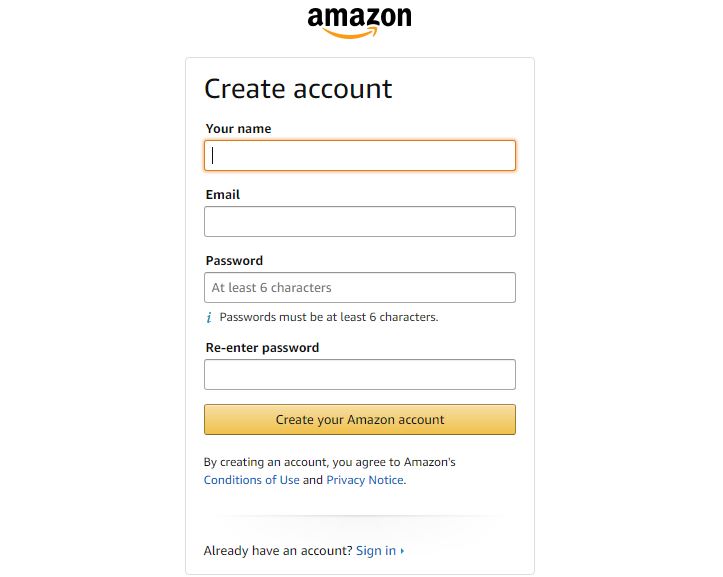
- Fill your name, email, password
- Registration form open now fill all your details like bank details , credit card, address etc
- Then your seller account will be created
When you will list your first product your account will be live. See this article too