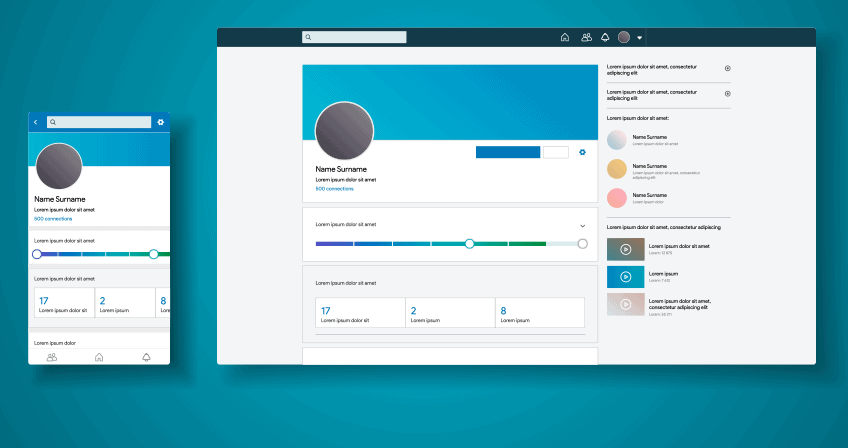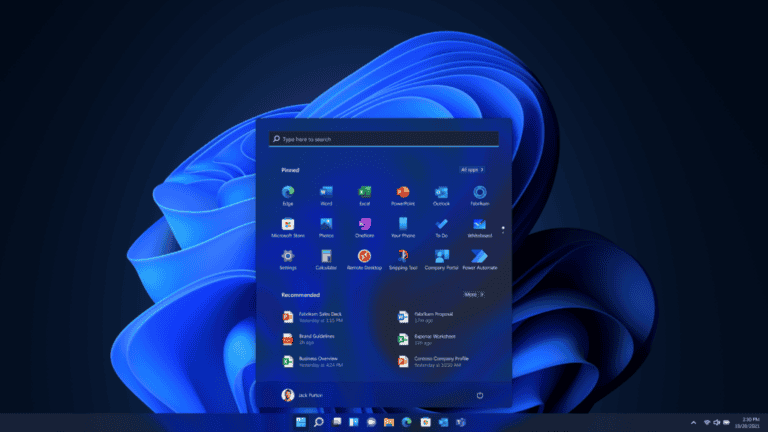LinkedIn is a popular social networking platform that helps professionals connect with each other, share their experiences, and build their online presence. If you are looking to create a CV from your LinkedIn profile, there are a few steps you can follow to make the process smoother and more efficient.
Review your LinkedIn profile
Before you start creating your CV, take some time to review your LinkedIn profile and make sure it is up to date and complete. Double-check your work history, education, skills, and endorsements to ensure they are accurate and relevant to the job you are applying for.
Choose a format
Decide on a format for your CV, such as a chronological, functional, or combination format. Choose a format that highlights your skills and experiences in the most effective way possible.
Customize your LinkedIn profile
Customize your LinkedIn profile to match the format and content of your CV. For example, if you choose a functional format, group your skills and experiences together under specific headings such as “leadership,” “communication,” or “project management.”
Use a LinkedIn CV builder
There are several online tools and LinkedIn-specific CV builders that can help you create a professional CV from your LinkedIn profile. These tools usually require you to sign in with your LinkedIn account and will automatically pull your profile information to create your CV.
Download your CV
Once you have created your CV, download it as a PDF or other file format. Review your CV to make sure it accurately reflects your skills and experiences, and make any necessary edits or revisions.
Tailor your CV to the job
Tailor your CV to the specific job you are applying for by emphasizing the skills and experiences that are most relevant to the job description. Make sure to include keywords that match the job requirements to help your CV stand out.
Read also : How to Sell on gloworad
Save and send your CV
Save your CV with a clear and concise file name, such as “John_Doe_CV.pdf.” When sending your CV, make sure to include a personalized cover letter that highlights your interest in the job and explains how your skills and experiences make you a good fit for the role.
In conclusion, creating a CV from your LinkedIn profile can be an effective way to showcase your professional achievements and work experience. By following these steps, you can create a CV that accurately reflects your skills and experiences and helps you stand out in the job market.