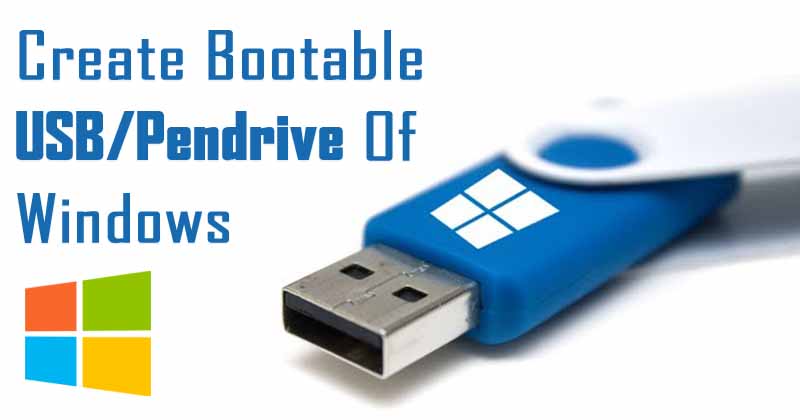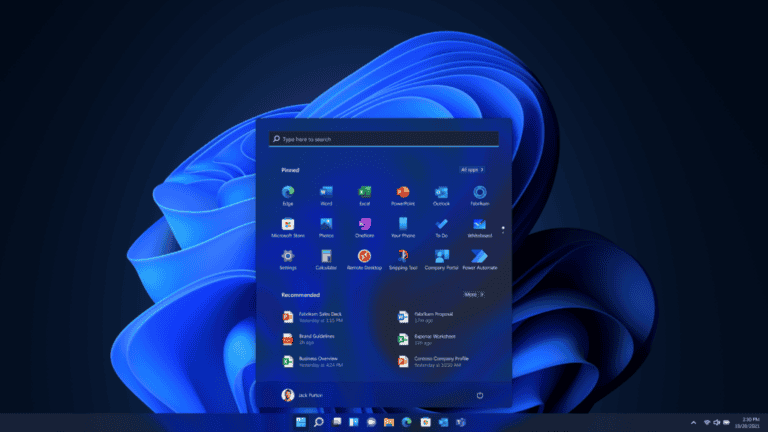If you are looking for how to install any windows or linux on your laptop or desktop you will have to create bootable usb or bootable cd/dvd. But if you don’t have windows DVD/CD then you can install with bootable usb pendrive all you need download a software. Today i will explain in this article about how to make bootable pendrive.
Create bootable usb:
- First of all you should have .ISO file of any windows or linux which you want to install. I have windows 7 iso file if you don’t have .iso then download it first.
- Download Power ISO from here and Install
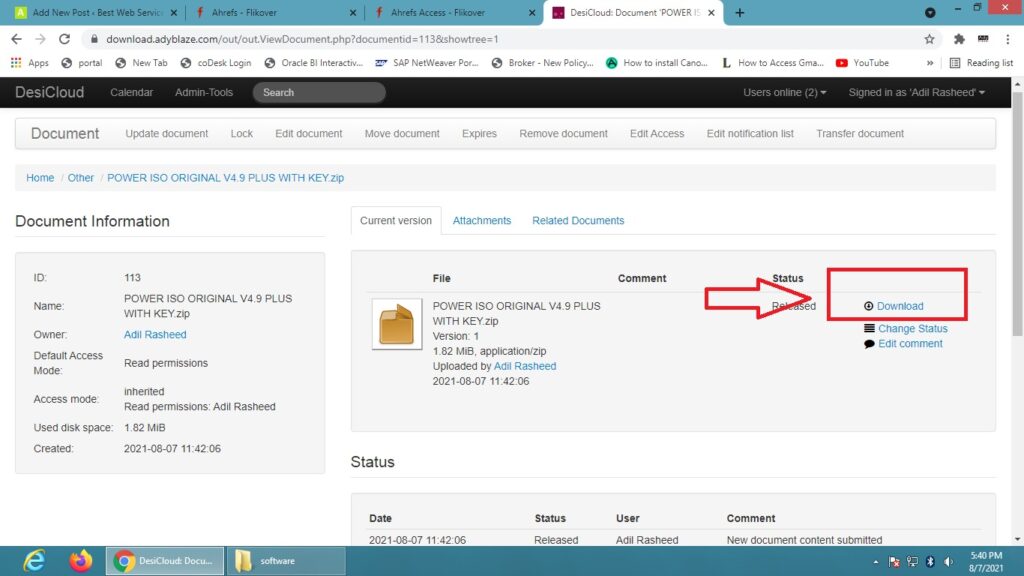
3. Watch video if you don’t know how to install. Click here
4. Open Power ISO and Insert your USB Pendrive into computer and make sure your pendrive is more than of 5GB
5. Goto Tools/Create Bootable USB Drive option
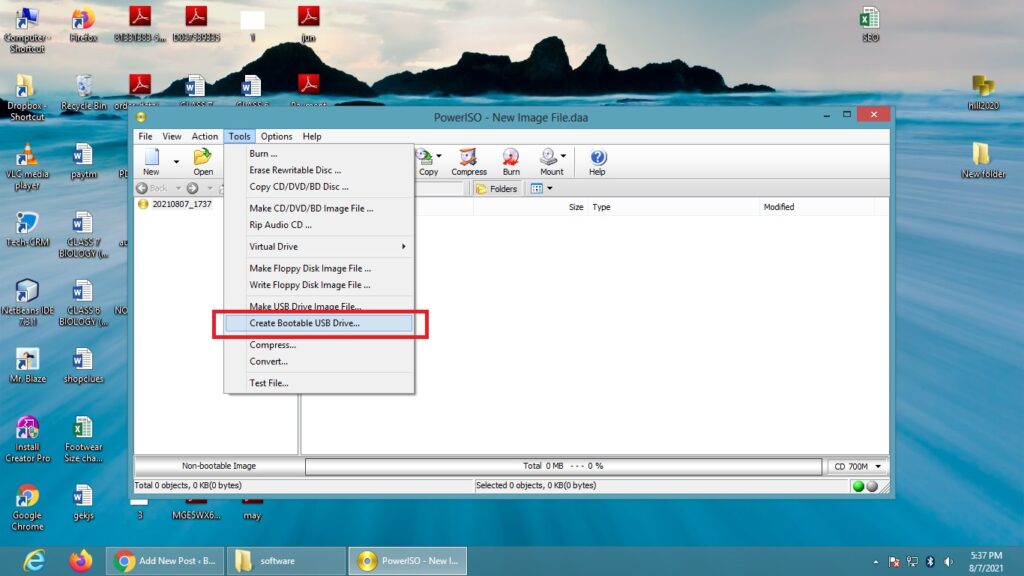
6. Now Select your usb pendrive and open .iso file of any windows or linux which you want to create, i have browsed windows7 you can create operating system’s bootable usb
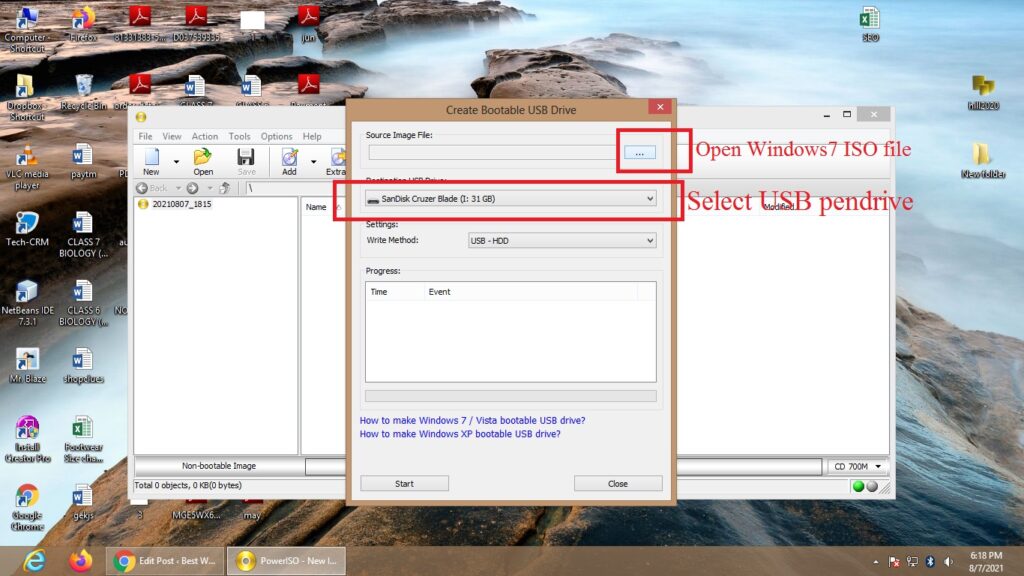
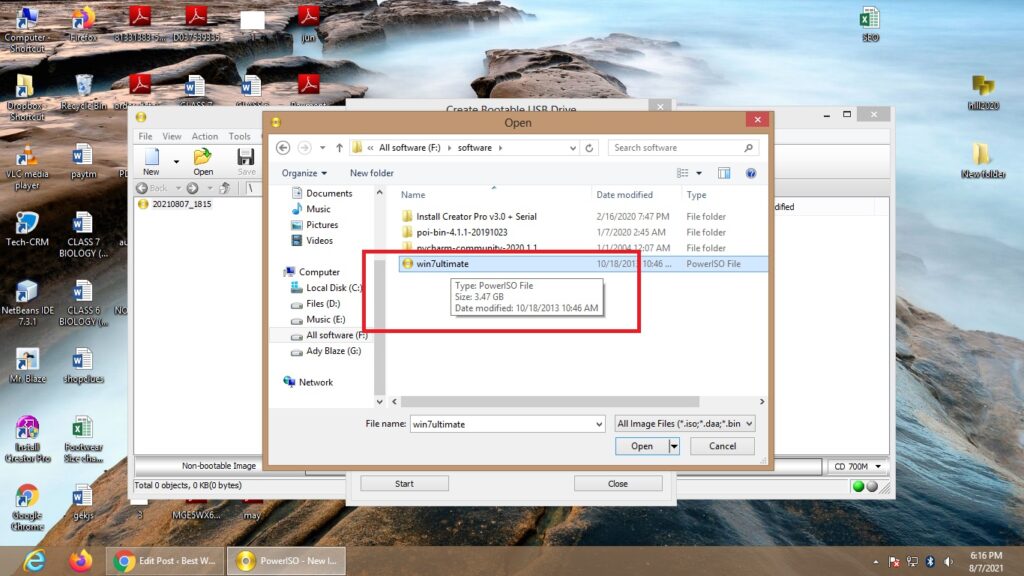
7. After selecting iso and pendrive click on Start button and wait while creating the bootable
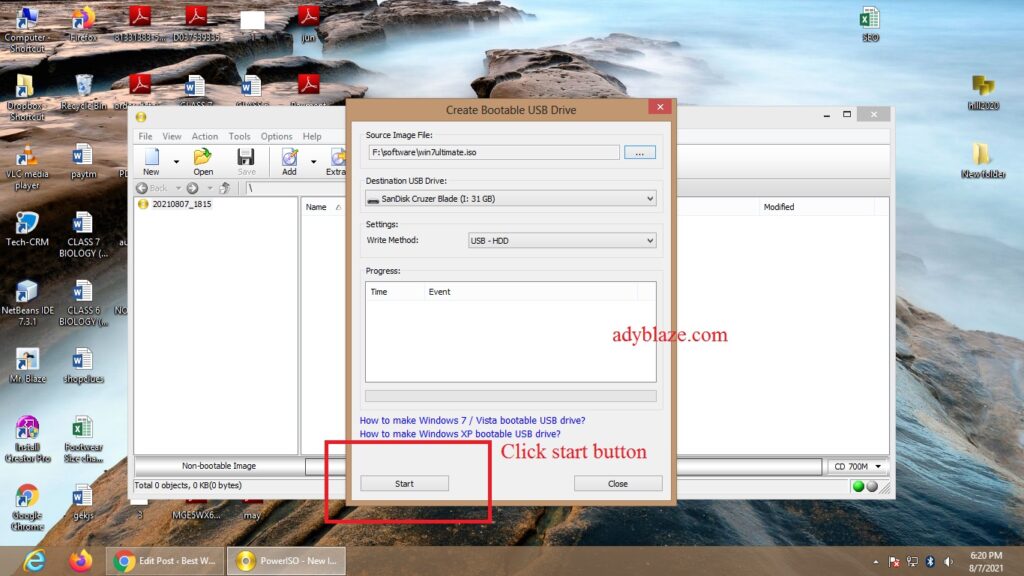
8. If you have something in pendrive please copy to another drive because it will be erased Click OK
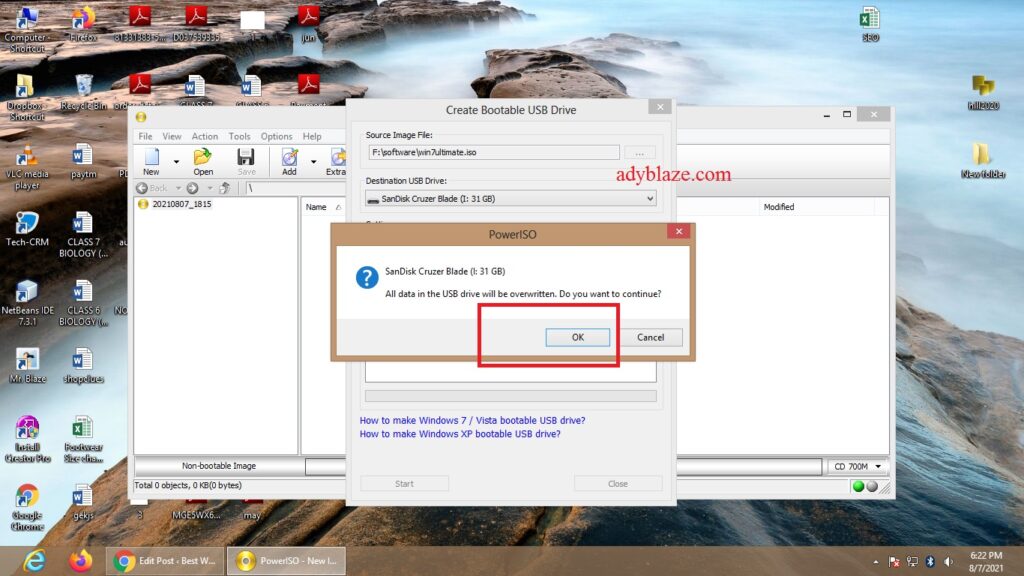
9. It will take 10 to 15min to complete the process. Just wait
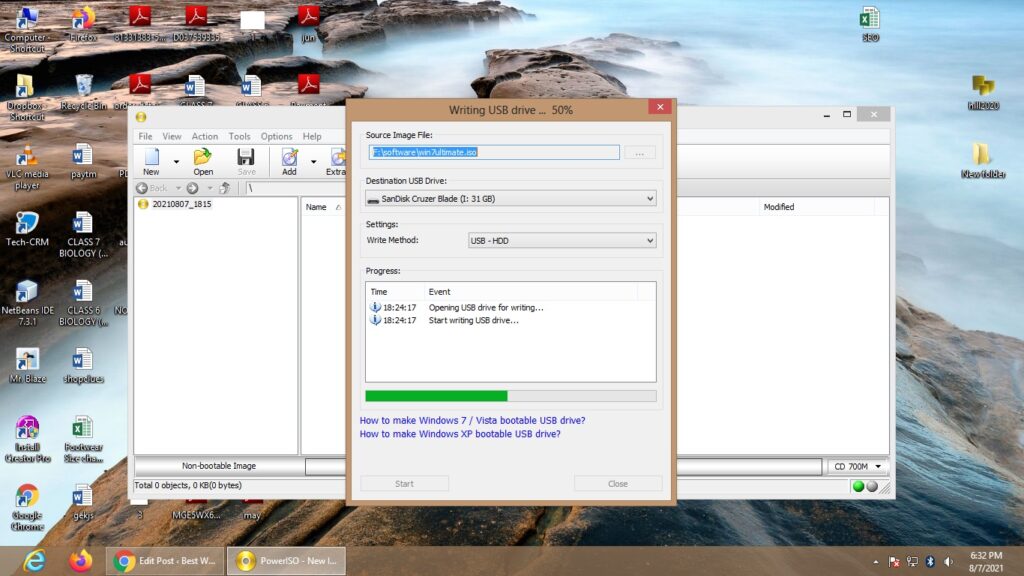
10. Now your bootable pendrive is ready to use.
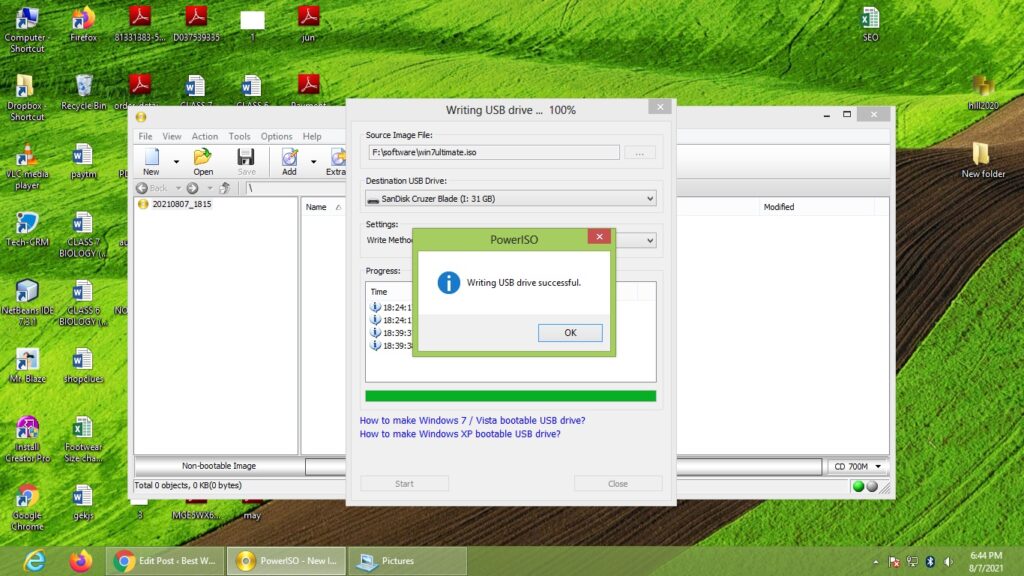
Now you can use this pendrive to install the operating system. Do it carefully and make sure you have created a backup of your files because if you are going to install windows first time you may format all drive accidently. So i suggest you to format only C drive. I will post new article about how to install windows soon.
Read this also : How to hack wifi password using Pen drive