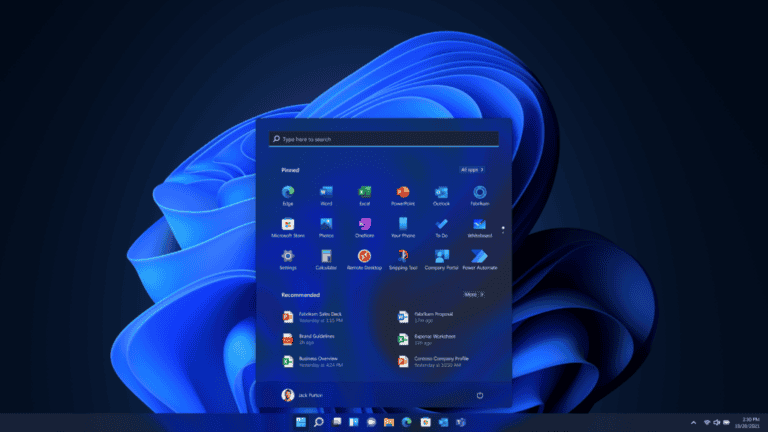Introduction
In today’s digital era, having a website has become essential for individuals and businesses alike. Whether you want to showcase your portfolio, promote your brand, or sell products online, creating a website is an effective way to establish an online presence. While the process might seem daunting at first, this step-by-step guide will walk you through the process of making a website.
Step 1: Define Your Website’s Purpose and Goals:
Before diving into the technical aspects, it’s crucial to clearly define the purpose and goals of your website. Determine whether you want to create an informational website, a blog, an e-commerce platform, or something else entirely. Understanding your objectives will help you make informed decisions throughout the website development process.
Related : E-Learning Web Development for Beginners
Step 2: Plan Your Website’s Structure and Content:
Once you have a clear vision for your website, it’s time to plan its structure and content. Consider the pages you’ll need and how they will be organized. Create a sitemap to visualize the hierarchy and navigation of your website. Additionally, outline the content you’ll include on each page, such as text, images, videos, or interactive elements.
Step 3: Choose a Domain Name and Web Hosting Provider:
A domain name is your website’s address on the internet (e.g., www.yourwebsite.com). Choose a domain name that reflects your brand and is easy to remember. Next, select a reliable web hosting provider that will store your website’s files and make it accessible online. Compare different hosting options based on factors like performance, security, and customer support.
Step 4: Select a Content Management System (CMS):
A content management system simplifies the website creation process and allows you to manage and update your site easily. Popular CMS platforms include WordPress, Joomla, and Drupal. WordPress is particularly user-friendly for beginners and offers a vast array of themes and plugins to customize your website’s appearance and functionality.
Step 5: Design and Customize Your Website:
Choose a visually appealing theme or template for your website that aligns with your brand and objectives. Customize the theme by adding your logo, selecting color schemes, and modifying the layout. Ensure that your website’s design is responsive, meaning it adapts well to different devices such as desktops, tablets, and smartphones.
Step 6: Create and Organize Compelling Content:
Develop high-quality content that engages your target audience. Craft clear and concise text, optimize it for search engines (SEO), and include relevant keywords. Incorporate visually appealing images and videos to enhance the user experience. Organize your content into easily digestible sections and use headings, subheadings, and bullet points to improve readability.
Step 7: Add Essential Website Features:
Enhance your website’s functionality by incorporating essential features. These may include contact forms, social media integration, search bars, subscription forms, or e-commerce capabilities. Utilize plugins and widgets available in your chosen CMS to easily integrate these features without coding knowledge.
Step 8: Test and Optimize Your Website:
Thoroughly test your website’s functionality, performance, and compatibility across different browsers and devices. Check for broken links, slow loading times, or any other issues that could negatively impact the user experience. Continuously monitor your website’s performance using tools like Google Analytics and make necessary optimizations to improve its speed, SEO, and overall usability.
Step 9: Publish Your Website:
Once you are satisfied with your website’s design, content, and functionality, it’s time to publish it. Ensure your web hosting is configured correctly and follow the instructions provided by your hosting provider to make your website live. Double-check that all pages and features are functioning correctly on the live site.
Follow these steps to create a website if you have a question or you want us to hire a developer contact us.