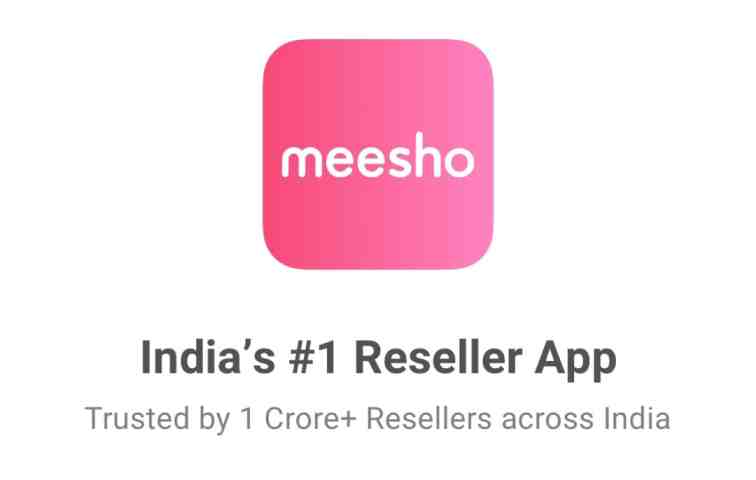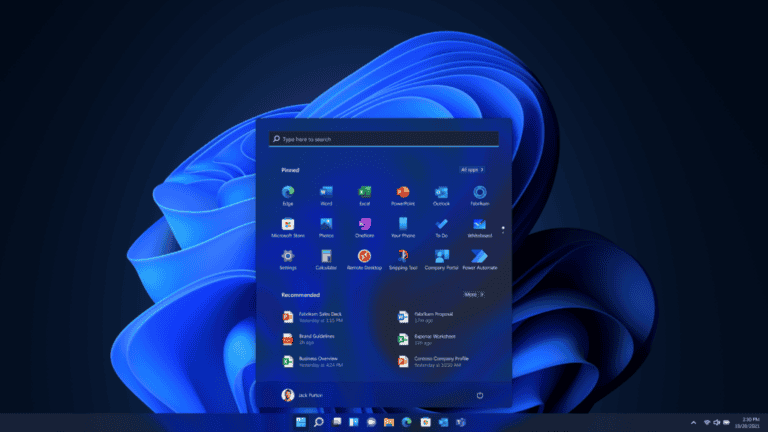Many suppliers dont know about the listing process of meesho many suppliers were asking me about meesho bulk listing on facebook. So I’m going to explain today. If you don’t have supplier account then you need to create account and if you don’t know how to create the account then read Meesho App में बिज़नेस कैसे करें या सप्लायर अकाउंट कैसे बनाये ? जानिए on our e-commerce blog site.
Meesho Bulk Listing step by step
- Goto https://supplier.meeshosupply.com/
- Login your account with username and password
- Goto Catalog and click on Add Catalogs in Bulk
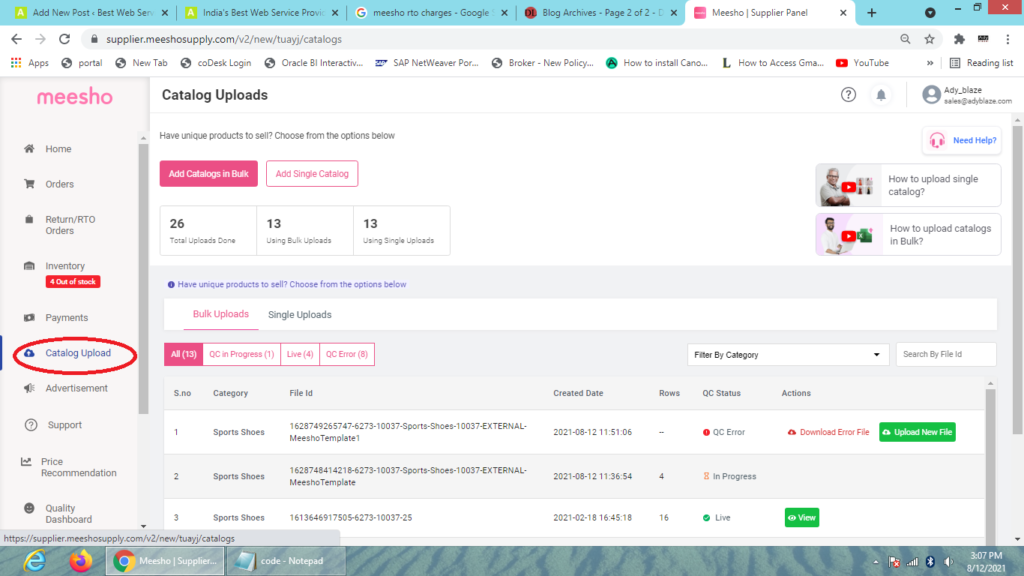
4. Select your product category then click on Download Template
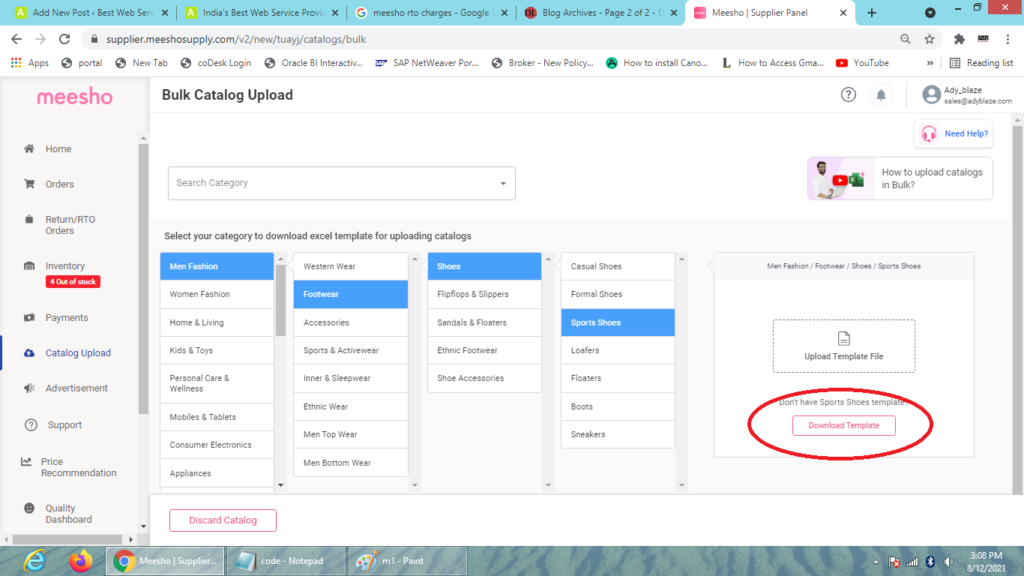
5. An excel sheet will be downloaded open that and fill
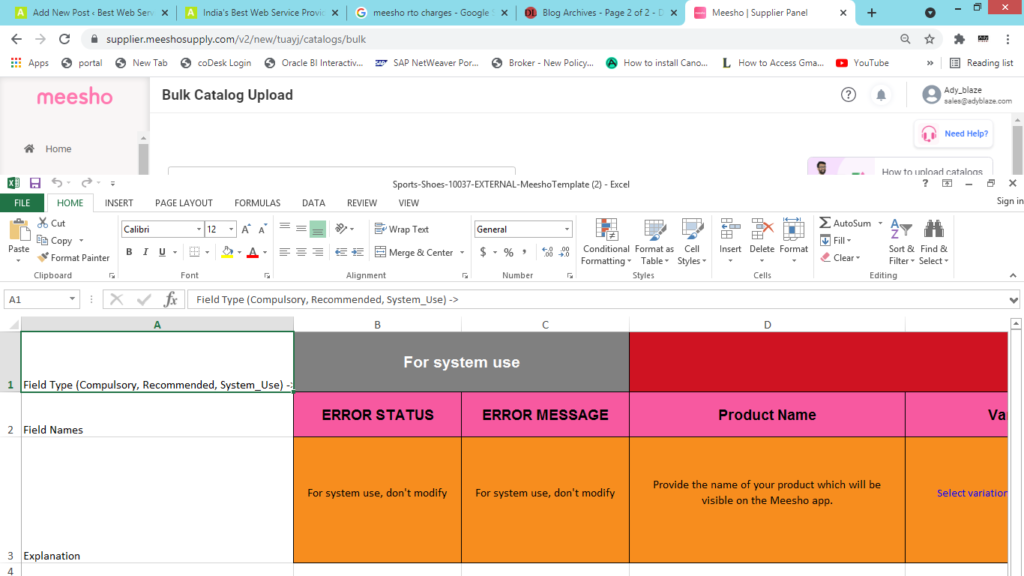
6. Save the excel sheet and upload on meesho, click on Upload Template File
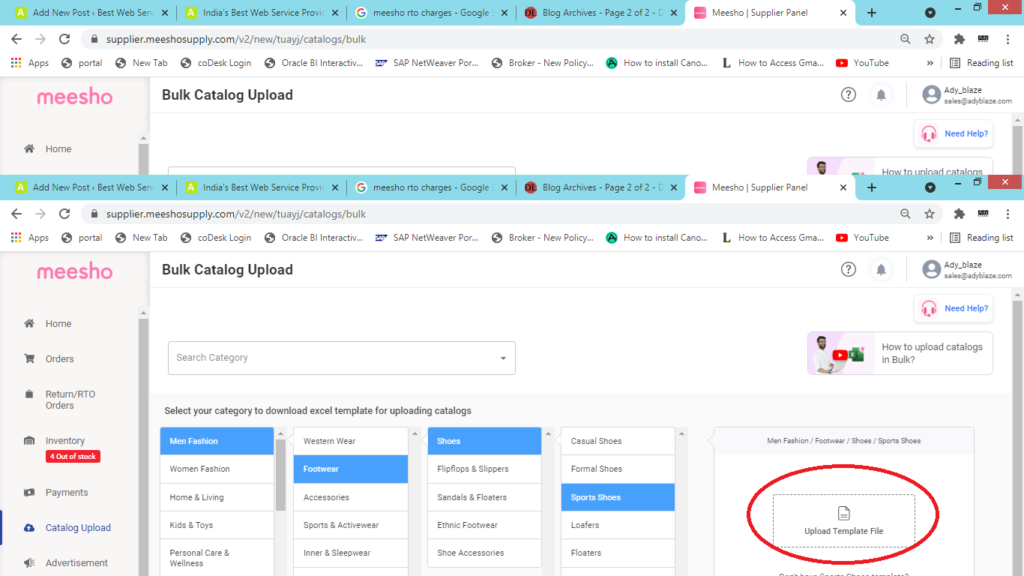
After upload file you will have to wait for 24hrs to get your products live.
Remember
You should know your tax rate and HSN code of the product because if you do not update these two fields you will be charged high rate of GST when you receive orders. And your selling price should not be more than mrp. Meesho return charges are too high so do not list bad quality products because that will be returned.
Read also : Meesho App में बिज़नेस कैसे करें या सप्लायर अकाउंट कैसे बनाये ? जानिए
How to create product image link
To create images link you need to create account on dropbox then you can upload product images. After upload copy image link and paste in image link on excel sheet which you want to upload on meesho. If you don’t want to create account on dropbox then you can go for alternative like google drive or pinterest. All you need to copy image link so you can do on any website.
For more detailed information watch video